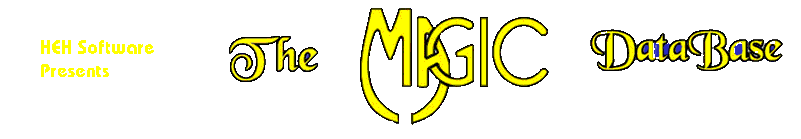"Find Trick" Tutorial
"Find Trick" Tutorial

The
search facility of The
Magic Database™
allows
complex searches of the tricks in your database, by any of the criteria
you have entered. You may search for tricks using AND logic;
or OR logic.Using AND logic means: find the tricks that match ALL of the criteria you search on. For instance: find the tricks that are associated with Michael Close, and involve a gambling theme, and use a memorized deck.
Using OR logic means: find the tricks that match ANY of the criteria you search on. For instance find all the tricks that are associated with Simon Aronson OR Simon Lovell.
Database searches are done only for the criteria in the tab selected when the search is started. If you enter an authors name, a keyword, and a prop, the search will find only those items matching the criteria on the active tab. If however you enter more than one criteria on a single tab, such as Elmsley Count and Jordan Count on the Sleight tab, the search will be done with OR logic (tricks done with either Elmsley Counts OR Jordan Counts will be included in the answer table.)

Before starting ANY searches, you should first be sure that there is no data in the answer table. Press the Clear Ans. Tab. Button to remove data from previous searches from the answer table.
Enter the first criterion in the appropriate tab, and then click on the Search Database button. All the records that meet this first criterion will be displayed in the answer table. Now, if you wish to search on another criteria using AND logic, enter the criteria, and the click on the Search Ans. Tab. Button. The tricks that meet BOTH of these criteria will now be displayed in the answer table.
If you wish to use OR logic, enter the second criterion, and click on the Search Database button again. The information in the answer table will now have those tricks that meet the first criterion OR the second criteria.
See examples