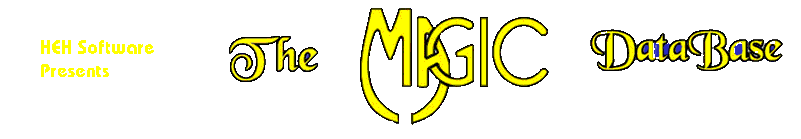The Magic Database™
The Magic Database™

Support and Fixes
Fixes/Updates.
The download files are "Zip Files." After downloading,unzip (decompress) the file(s) and store in the directory in which it was originally installed. The default location for the unzipped files is shown in the table below. If you installed the program in some other directory, be sure to unzip the files to the location you specified at install time.
If you received The Magic Database™ prior to the release date of the program or help file update, you should download, and install the appropriate file.
| Program updates/fixes | Help file updates | |
|---|---|---|
| Version: Release Date | 4.4.5: 11/03/17 | 08/31/10 |
| Default directory: | XP and up (32 Bit Computer): C:\Program Files\HEHSoftware\MagicDB Win 7 and above (64 Bit Computer): C:\Program Files (x86)\HEHSoftware\MagicDB |
|
|
Download the fix now. (1.7 megabytes) |
Download the Help file now. (230 kilobytes) |
|
Download additional apps.
Export data to other applications
This program will allow you to export data from The Magic Database™ into formats that will allow the
data to be used in other programs, such as Excel. The formats exported are Comma Separated Variable (.csv) and
ASCII text (.txt).
The download is an install program. By default, it will install to "C:\Program Files\HEHSoftware\MagicDB." You may choose any other location if you wish.